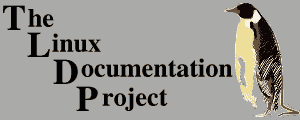
JOE Command Reference
Donated free of charge to the Linux Documentation Project.
I hope you will find this document useful.
The ^ represents the control Key
Use ^KH to get help then esc and , and . to back and forward respectively.
CURSOR
^B Left ^F Right
SEARCH
^KF find Text ^L Find Next
^U Prev. Screen ^V Next Screen
BLOCK
^KB Begin ^KK End ^KM Move
DELETE
^D Character ^Y Line ^W >Word
MISC
^KJ Reformat ^T Options ^R Refresh
SPELL
^[N Word ^[L File
EXIT
^KX Save and Exit ^C Abort ^KZ Shell
FILE
^KE Edit ^KR Insert ^KD Save
MACROS
^K[ 0-9 Record ^K] Stop ^K 0-9 Play
MISC
^K Space status ^K\ Repeat ^K[M Math
SCROLL
^[W Up ^[Z Down
SHELL
^K' Window ^[! Command
QUOTE
' Ctrl- ^\ Meta-
GOTO
^[B To ^KB ^[K To ^KK
DELETE
^[Y Yank ^[O Line<
I-SEARCH
^[R Backwards ^[S Forwards
BOOKMARKS
^[ 0-9 Goto ^[^[ Set [B
GOTO
^G Matching ( [ {
INDENT
^K, Less ^K. More
COMPILING
^[C Compile and parse errors
SPECIAL SEARCH SEQUENCES
\^ \& Matches Beg./end of Line
Special replace sequences
\& Replaced with text which matched search string
Hit TAB at file name prompts to generate a menu of filenames or use up/down
SPECIAL FILE NAMES:
!command Pipe in/out of a shell command [A
JOE Command Reference
by Paul Sutton
zen14920@zen.co.uk
Revision 3.0 2003-08-24
^P Up ^N Down
^Z Previous Word ^X Next Word
GO TO
^A Beginning of line ^E End of Line
^KU Top of file ^KV End of File
^KL To Line Number
^KC Copy ^KW File ^KY Delete
^K/ Filter
^O Word< ^_ Undo ^^ redo
^j >Line
^@ Insert
^KO Split Window in Half ^KE Load file into window
^KG Make Current Window Bigger ^KT Make Current Window Smaller
^KN Go to the window below ^KP Go to window above
^C Eliminate Current Window ^KI Show All / One Window
^K? Query ^[D Dump
^KA Center Line ^[H Message
^K< Left ^K> Right
^K- Previous Place
^K= Next Place
^K; Tags file search
^[E Parse errors
^[= To Next error
^[- To prev. error
\< \> Matches beg./end of word
\c Matches balanced C expression
\[..] Matches one of a set
\+ Matches 0 or more of the character which follows the \+
\? Match any single character
\* Matches 0 or more chars
\\ Matches a \
\n Matches a newline
\0 - 9 Replaced with text which matchd Nth \*, \?, \c, \+ or \[..]
\\ Replace with \ \n Replaced with new line.
keys to access history of previously entered names.
>>filename Append to a file
- Read/write to/from standard I/O
filename,start,size Read/write a part of a file/device
Give Start/Size in decimal (255), octal (0377), or hex (0xFF)